In this project I will build a water cooled NAS made from my 51$ water cooling solution and hard drives I have laying around
The finished product

Thoughts on the drives & RAID
The heart of every NAS is of course the storage, eg the drives. I have a few older disks of mixed age and capacity (1TB to 2.5TB). Since I want to use all of them in one RAID-like environment I chose a software RAID namingly Microsoft Storage. This is a feature introduced in Windows 8.0 and you can use that to create pools that can grow over time when you add new disks.
It even works with upgrading so if you have a 300GB disk in your RAID and find a lager one, you can take the one disk offline and put the new disk in and the storage pool will grow and replicate the lost data from the old drive.
Also a nice feature of the MS Storage is that even if your controllers die or your mainboard you can just install a new windows, connect the disks and they will find themselves again since the disks themselves know they belong to a certain pool and will recreate it automatically even if the hardware is changed.
I will make several benchmarks with different storage pool settings later.
The hardware



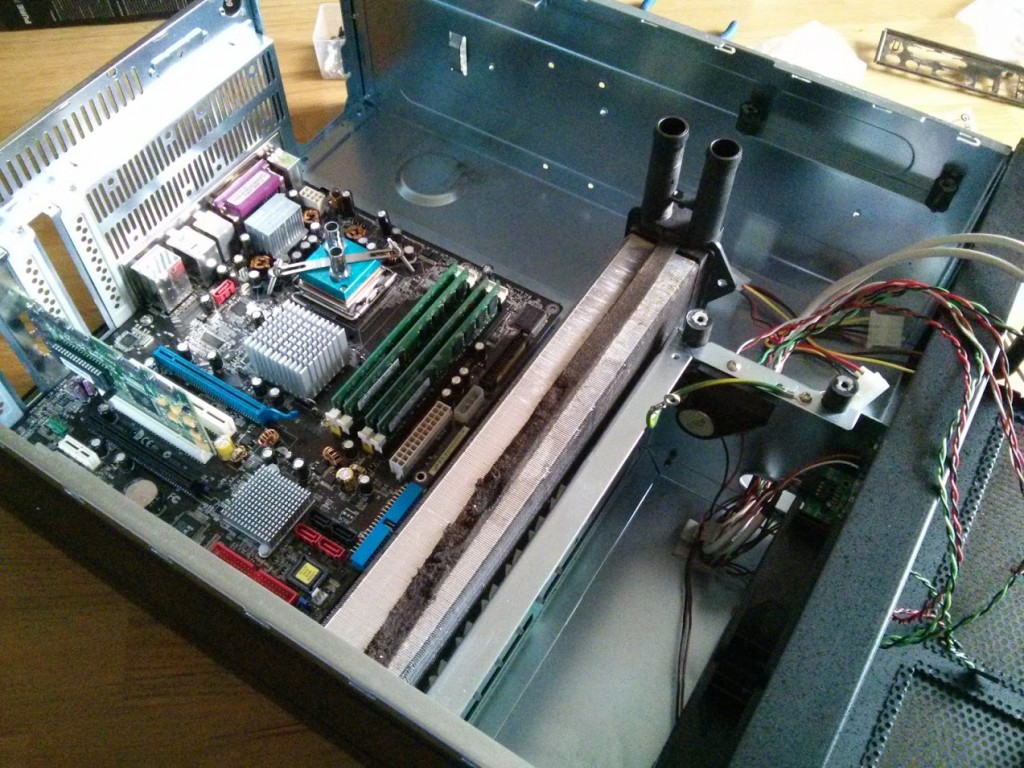
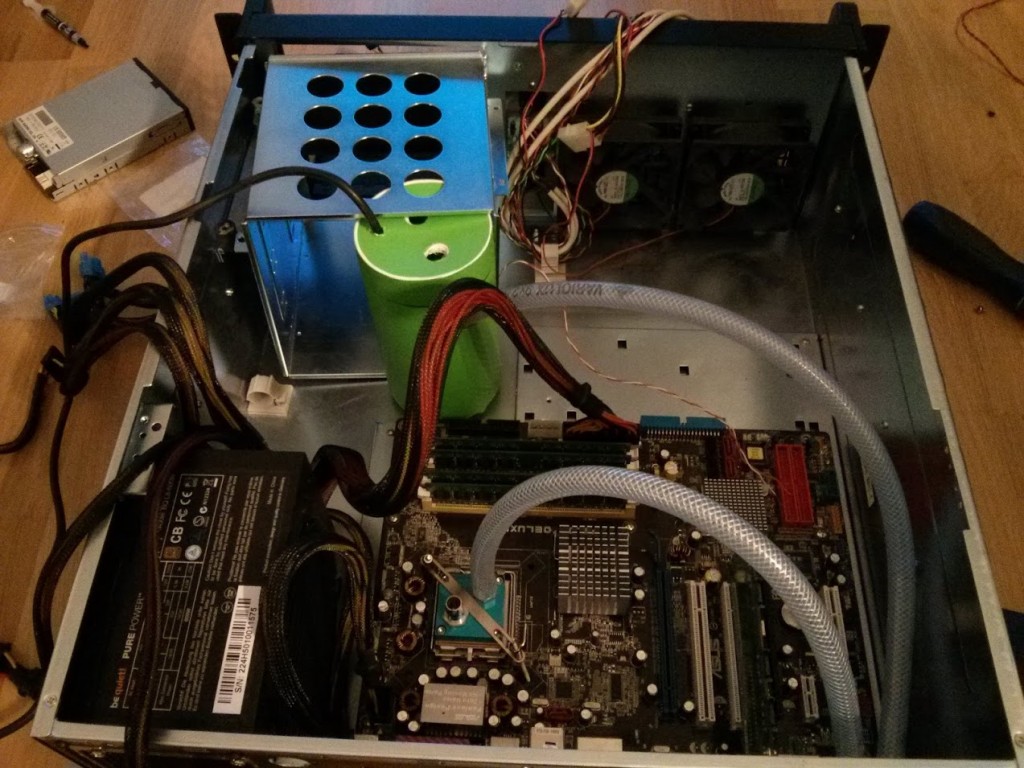
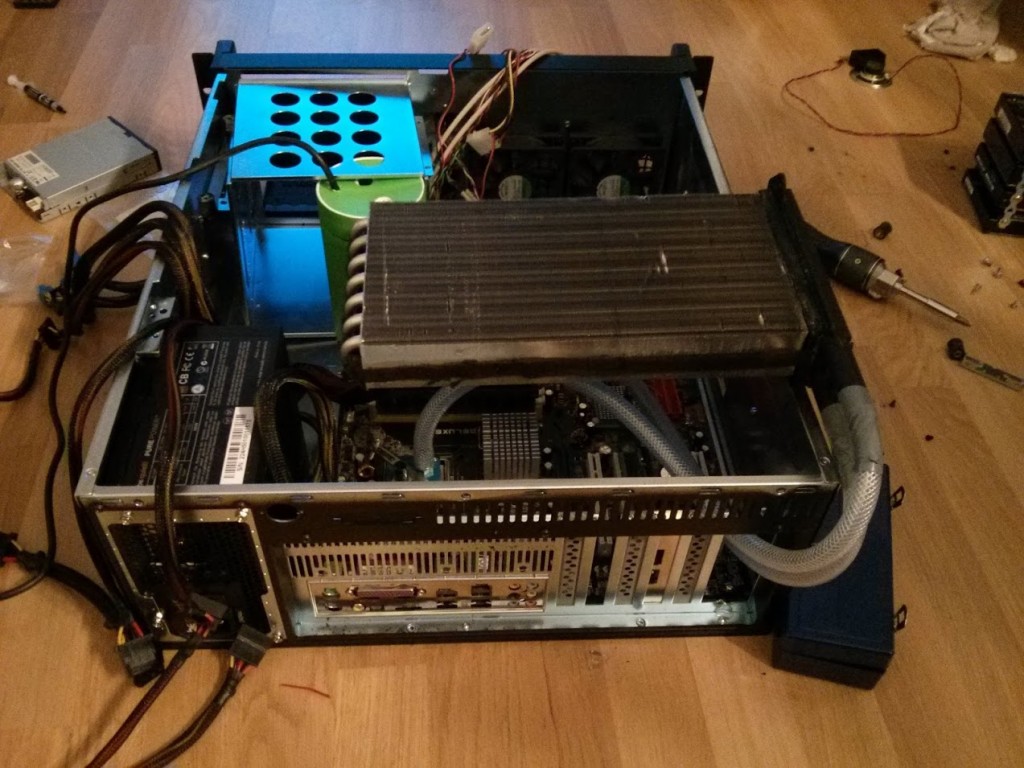



The disks
Since this case had only support for two HDDs I had to improvise.

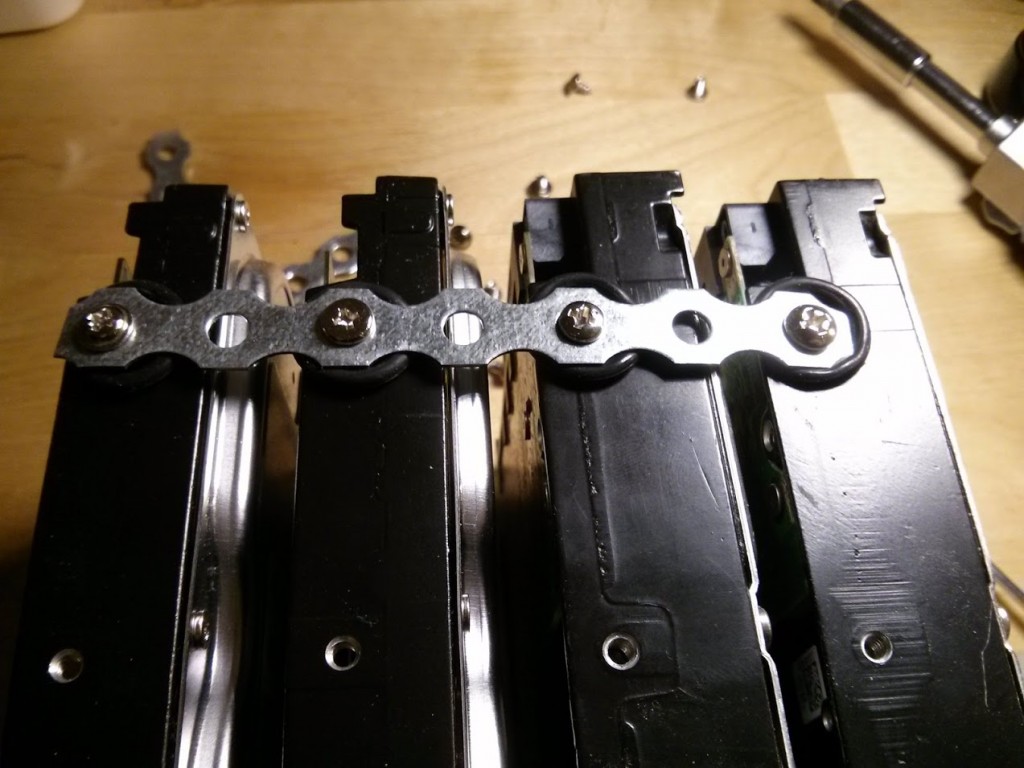


easily fit 10 drives in there.


Temperature problems
I forgot how hot the LGA775 CPUs got. This is almost as bad as a Pentium 4. Initially the CPU said it was at 85°C / 185°F. Passivley cooled by the radiator btw.
This Pentium D was running at a 3GHz clock so I tuned it down to 2.2GHz and now it runs smoothly at 49°C / 120°F
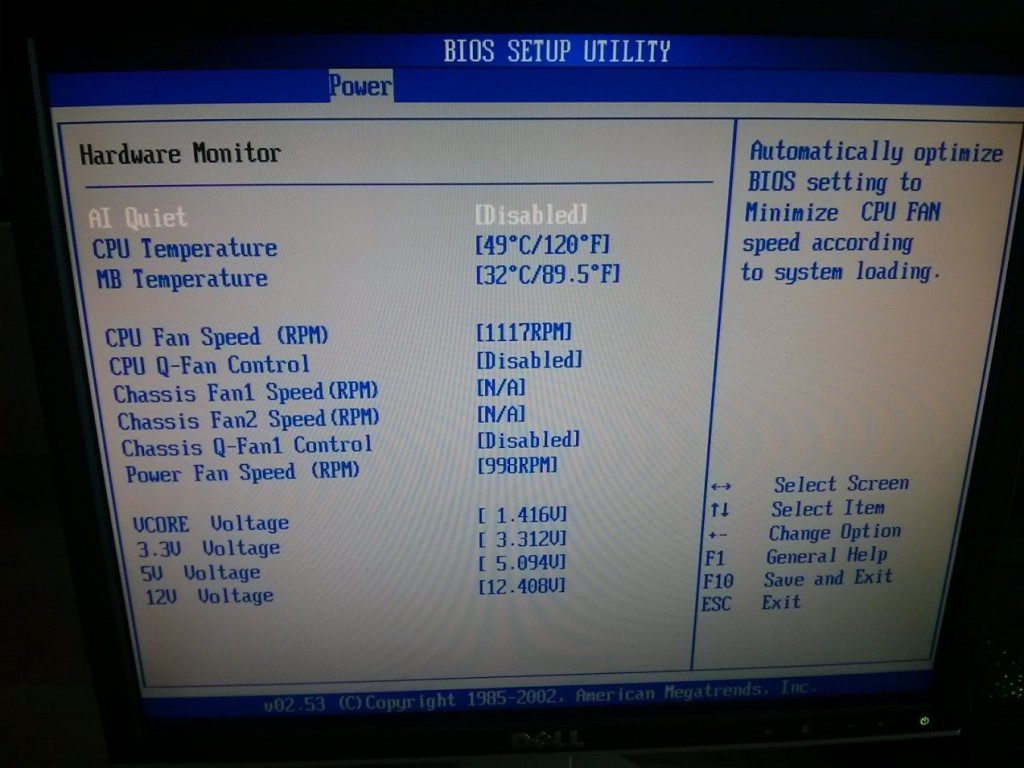
I'm still thinking about switching the board for something slightly newer since this board also sucks up electricity en masse.
Setting up the drives
As stated before I'm using Microsoft Storage Spaces which are a part of Windows since Windows 8 (I think only in Professional and Enterprise versions)
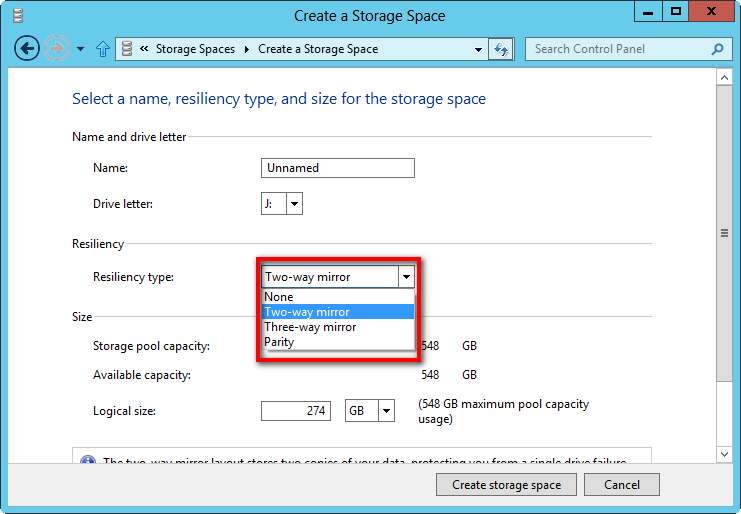
To see which would be fastest I did a simple benchmark using Crystal Disk Mark. These are the results:
I'm going to stick with 2-way mirror since I have enough disks and it's faster than parity (which is known for it's bad performance)
Not the best performance but good enough for a NAS at home (for me)
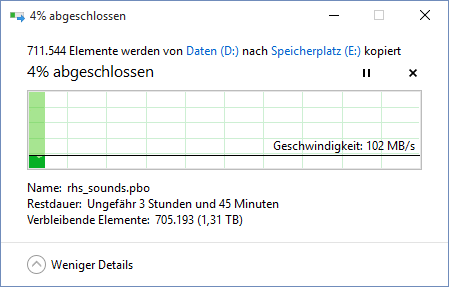
If a drive would fail
I would see it in the Storage Spaces overview
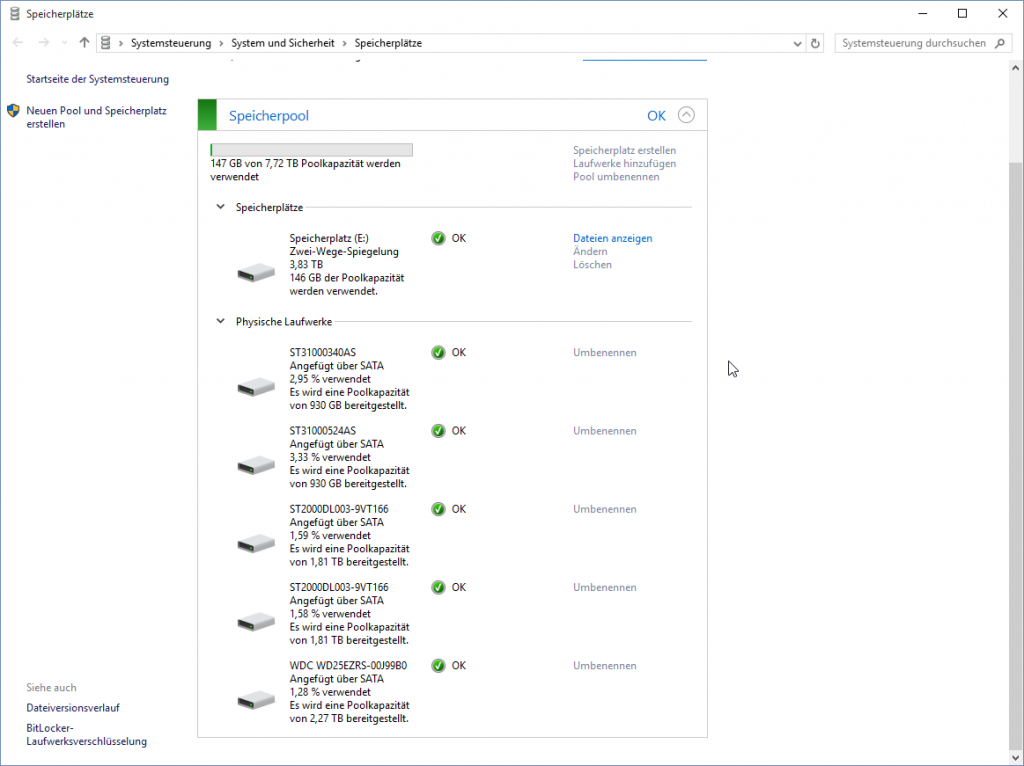
Now I have a water cooled NAS made from spare parts with good performance and gave old disks a new purpose.
Everybody wins! (most of all the power company)

Comment using SSH! Info


